Preview features
Ultimate CNC is an useful software that helps in effective control of CNC machines.
List of features
- ✓ Importing g-code and Images files
- ✓ View g-code & trajectories in 2D and 3D
- ✓ Autoleveling for PCB
- ✓ Custom commands through macros.
- ✓ Implemented MDI: Manual data input
- ✓ Simple CAD: the perfect complement
- ✓ Optimized g-code sender
- ✓ Works on Windows, OSX and Linux
- ✓ Modern user interface for touchscreens and small screens
- ✓ Two themes available: Light and dark
G-Codes in Grbl
-
The G-code on your board with Grbl may change depending on the vendor of your CNC machine.
By default, the 'official' Grbl supports a large number of G-codes. It runs on a small
microcontroller but supports many of them. If you use 'official' Grbl, you can refer to
the official Grbl website, but if you are using custom Grbl or bought your CNC machine from
a store, it is best to check with them directly for the full list of supported G-codes.
G-Codes in Ultimate CNC
- ✓ Manual Change Tool
- ✓ Drilling Cycle
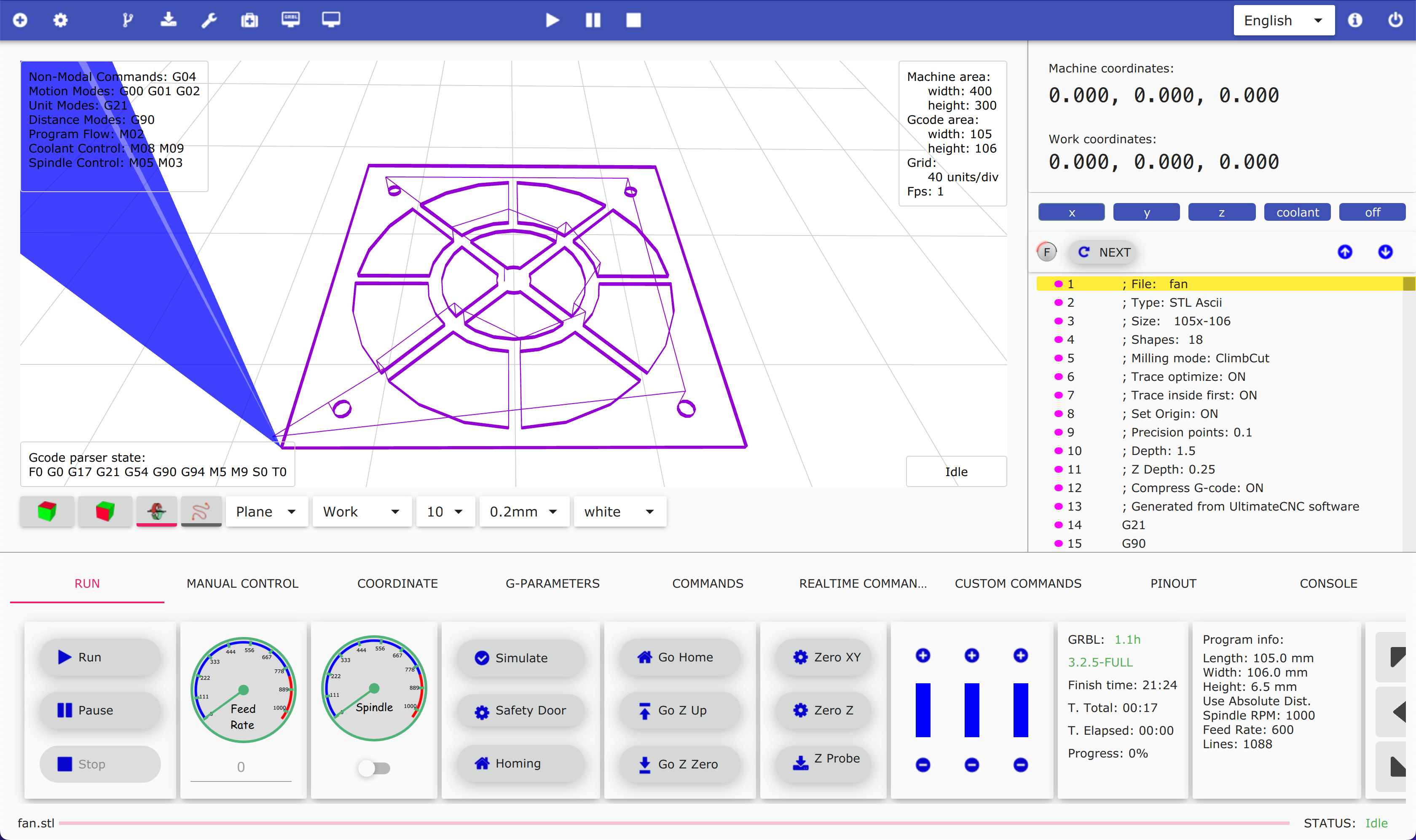
Desktop View
This mode view is recommended for laptops and desktops.
Minimum resolution 1366x768 recommended.
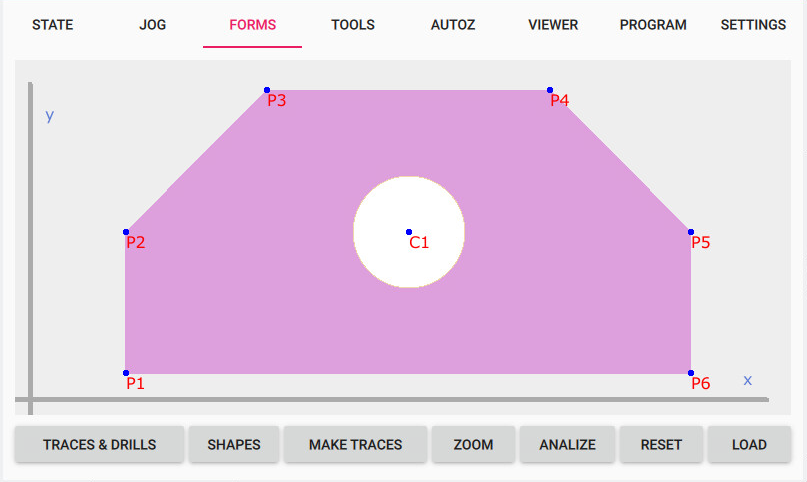
Simple CAD
Sometimes you need to do some "simple" but high precision pieces with your CNC and it requires to use a lot of software: CAD Program (sketchup, autocad, SolidWorks, ...) and later generate g-code program using SketchUcam, Vectric Aspire, ... It is amazing time to do a simple thing!
The Ultimate CNC includes a simple and fast way to create the piece and send it directly to your CNC.
The Simple Cad in Ultimate CNC is Point-to-Point system to draw simple or complex pieces.

Modern user interface for touchscreens and small screens
This grbl controller is organized to optimize the information that is showed in each screen. Then you can access to specific information using the "tabs" in the software. All parameters configuration are inside the tab "Settings".
This way is possible using the software in touchscreens or small screens without losing any information.
We recommend to use a Touchscreen or small Screen of 7" to have a good user experience.
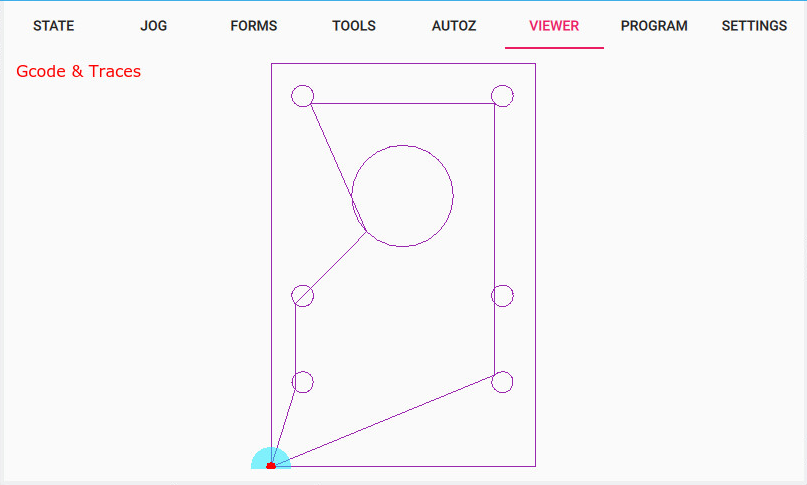
2D and 3D Visualizer
The Ultimate CNC includes 2D and 3D to see your g-code programs.
- • 3D is amazing and fast visualizer for all common g-code programs, but it consumes a lot of memory if your g-code is very very big. For this reason, the Ultimate CNC has a 2D visualizer.
- • 2D is a perfect solution when your g-code program is so big and your computer is as small as Orange Pi, Raspberry pi or old computers.

Themes for everyone
Ultimate CNC incorporates a nice and clean theme Light by default.
But if you like a Dark themes, the software includes the perfect one for you.