Ultimate CNC installation
The Ultimate CNC is a machine control software using boards with Arduino. This kind of boards use Grbl or something similar (its depends on your CNC machine provider). These boards use external hardware to generate signals to produce coordinated motion on up to 3 machine axes. Common hardware required could be something like it:
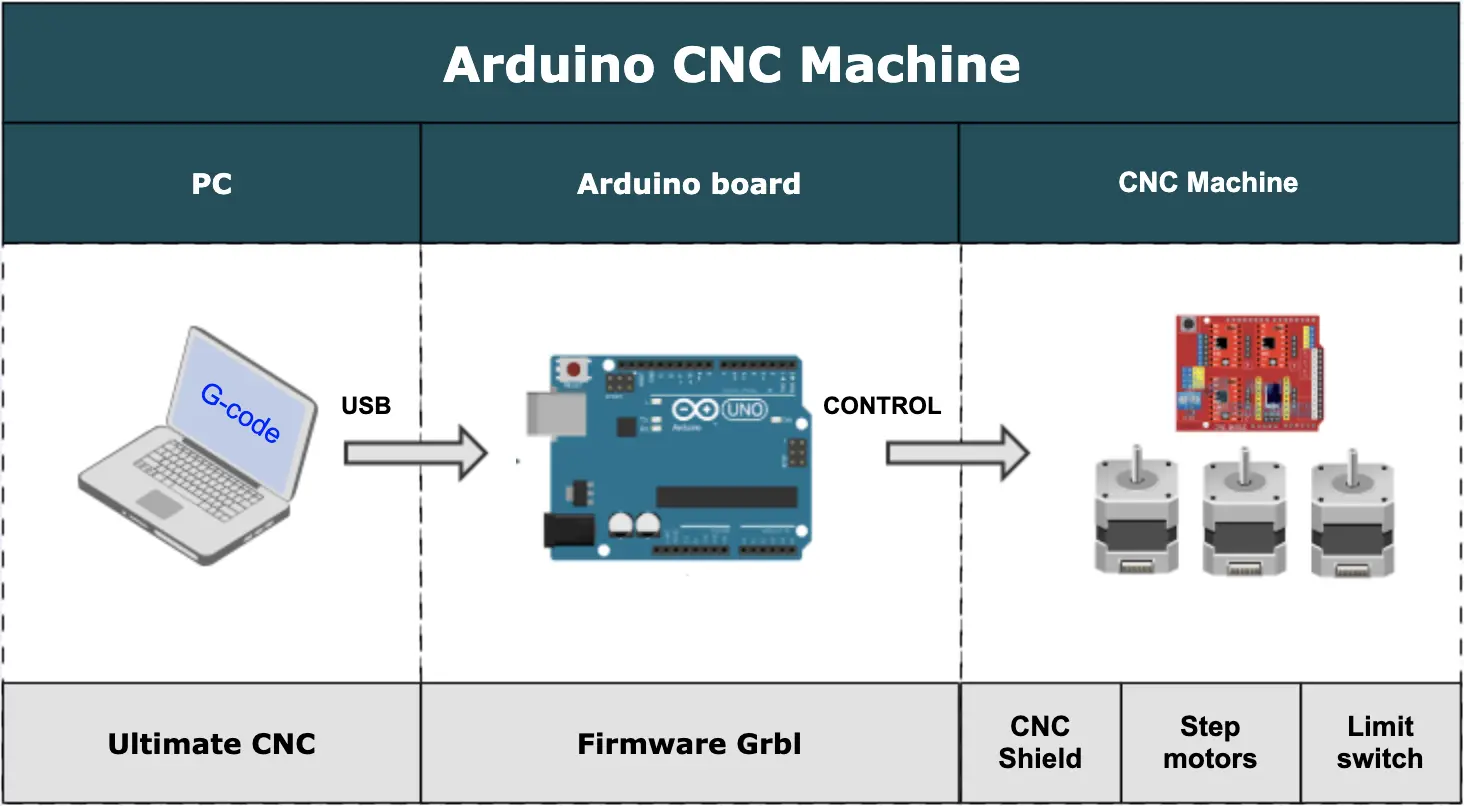
Moving objects like machine axis and machine parts can be dangerous and could cause personal injury or even death. Please keep this always in mind and operate your machine carefully keeping all safety standards and regulations first. Hardware requirements
The minimal hardware requirements:
- CPU frequency: 1.4 GHz.
- Graphics card: OpenGL 3.0 (alternatively OpenGL 2.x with the framebuffer object extension) or higher or OpenGL ES 2.0
- RAM: 2Gb.
The above is the recommended minimal values, however, the software may run on PCs with lower resources, but we do not advise doing so. Also, you need to consider that if large G-code files with the hundreds of thousands or millions of code lines count are run then the requirements may be higher. As a reference, a G-code program with 2 billion lines can use about 500Mb. RAM.
Recommended:
- CPU frequency: 2.6 GHz.
- Graphics card: OpenGL 3.3 core profile or OpenGL ES 3.0.
- RAM: 4Gb / 8Gb.
This software requires Microsoft Windows, macOS, or Linux Operating System running on an x64 desktop or laptop, or tablet computer.
Operating system
- Windows 10 7+
- macOS 10.15 10.12+
- Linux Ubuntu 16.04 LTS Debian flavors
Depends on your device or your CNC machine, some features can't work correctly. Talk with your provider if something is missing, or there are some incompatibility.
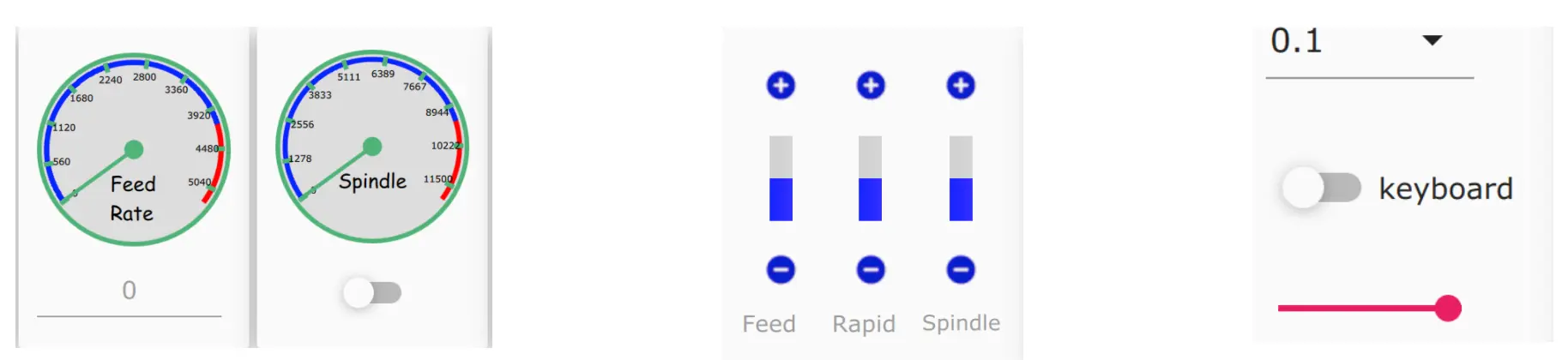
Download
The Ultimate CNC software comes in a single executable installer package.
You need to download the installer package for your operating system (Windows, macOS, or Linux).
- For Windows, you can download it from Windows Store or use the win32 installer package.
- For macOS, you can download a .dmg file.
- For Linux, we use an appImage, this way, it should be working in a lot of Linux distributions. The appImage is created on Ubuntu LTS.
Free vs Pro version
Ultimate CNC offers a free version. Then, if like it, contact with your CNC supplier to get a PRO release.
The free version has some limited functions but enough for a hobbyist.
FREE
- 2D / 3D Viewer
- Auto-leveling functionality.
- G.U.I. buttons customizable with your macros
- Simple CAD: Create fast shapes
- Manual data Input (M.D.I.). Easy interface to "talk" with your device.
- G-code program limited to 30,000 lines. This is a lot of lines.
- Virtual Homing
- Themes: Light and Dark
PRO
- Move your CNC using the keyboard
- Manual change tool (M6)
- Drilling cycle (G81, G82)
- G-code program unlimited
- Custom commands (macros)
- Import STL and Images files
- Tools included
Ultimate CNC Pro
If you already have the full release of Ultimate CNC Pro, you will need to install the key from your partner.
The license is a 'perpetual license' and is associated with one PC. For this reason, the software need to know an ID that identifies where you want to use the Ultimate CNC. It is the computer ID.
Nowadays, it is not possible to provide Ultimate CNC directly from the website. The key and software is provided to you by your partner supplier, that is, the store where you purchased your CNC machine.
You can update it directly from us on the next link, also, you can an e-mail to your CNC supplier:
We send you the latest version available:
You have access to this computer ID in the License tab from Ultimate CNC:
Doing double-click in the "Computer ID" value it will be copied to the clipboard.