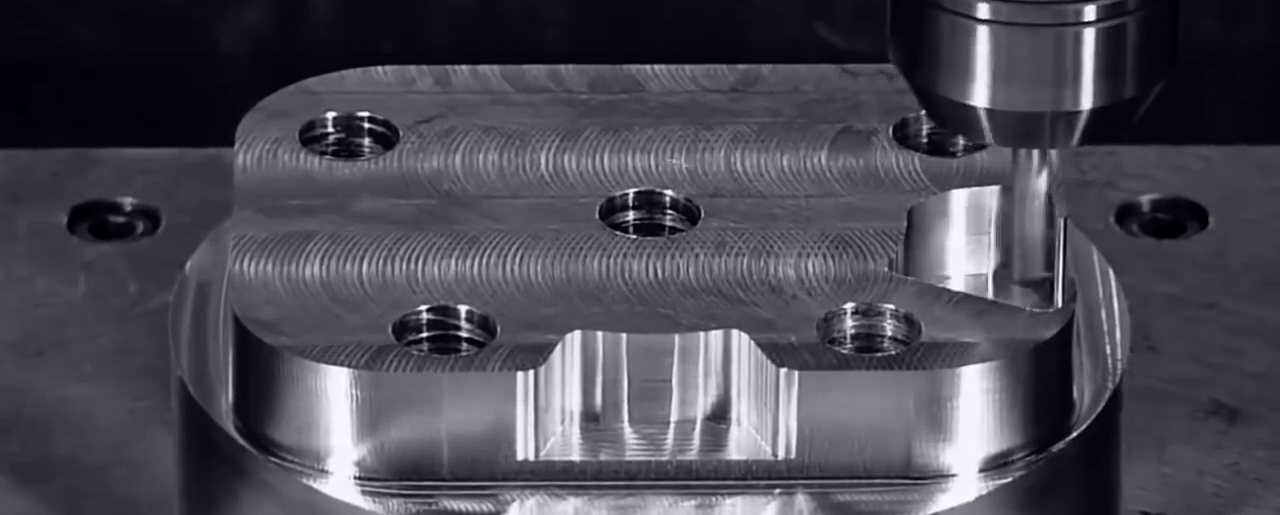
CNC controller
Ultimate CNC is a program designed for enthusiasts who have an arduino board to controll a CNC machine.
It allows movement of a CNC machine axes manually or automatically by running a program in language G-code.
No big computer is required, all control of machine is done by your board therefore, you can use the mini computers that exist nowadays.
It is friendly with arduino boards with Grbl.
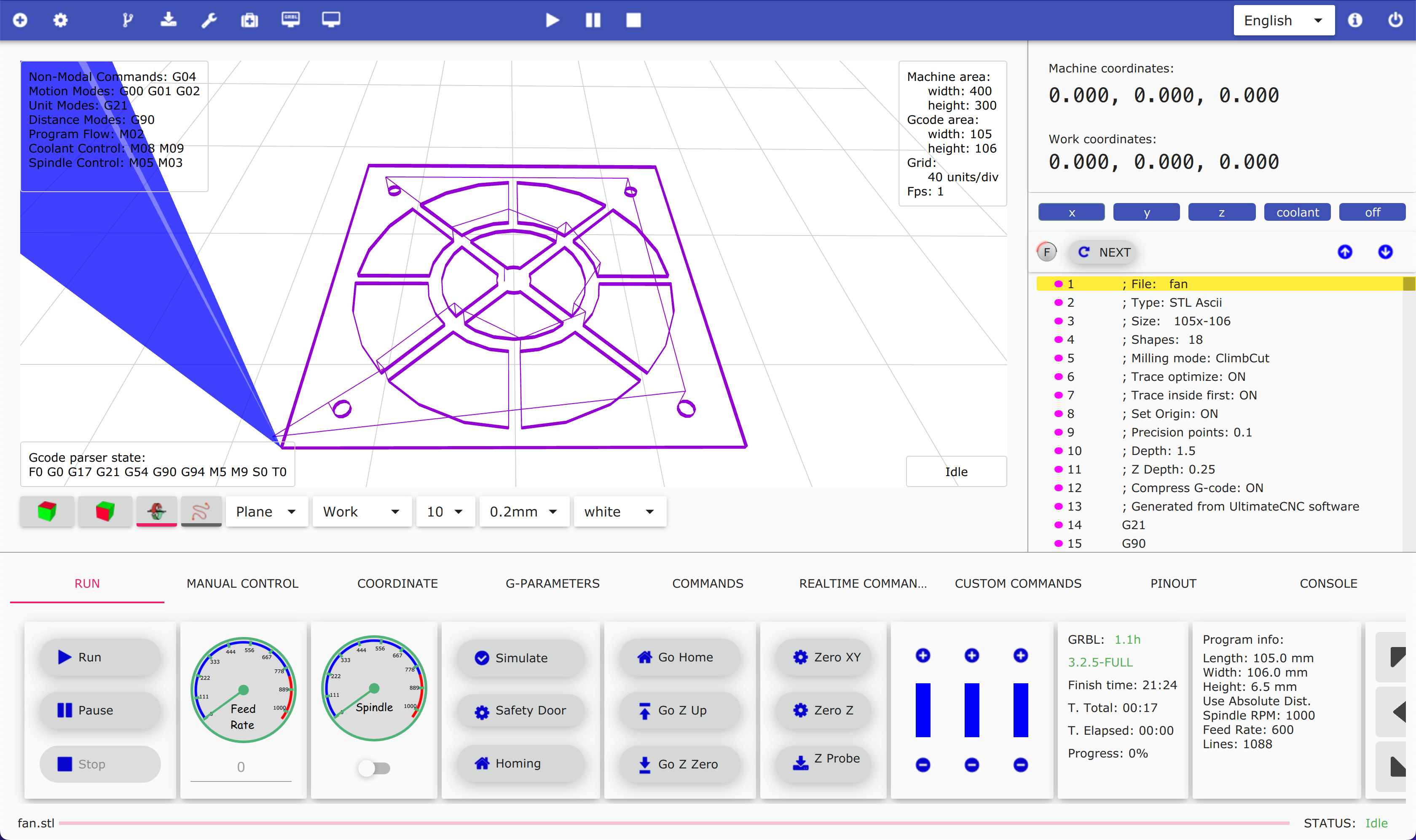
Graphical user interface.
Monitoring & configuration
Full monitoring your CNC machine: position reporting, switch limits, pinout state, ... Easy configuration for Grbl.
View & run G-code
A full featured G-code platform used for interfacing with advanced CNC controllers. Visualize G-code in a 2D or 3D viewer.
Manual control
Move your CNC machine manually, enable spindle, and coolants. Support for keyboard is included.
Duration estimates
This feature allows operators to plan out their busy schedules to ensure maximum efficiency
For Windows, macOS and Linux.
Ultimate CNC is fully compatible with Microsoft Windows, macOS and Linux.
Autoleveling Z-axis
Z-probing and auto leveling Z axis by altering the G-code before sending to your device.
A lot of rich features are included.
Our mission is make building the more complete tool for your CNC Machine.
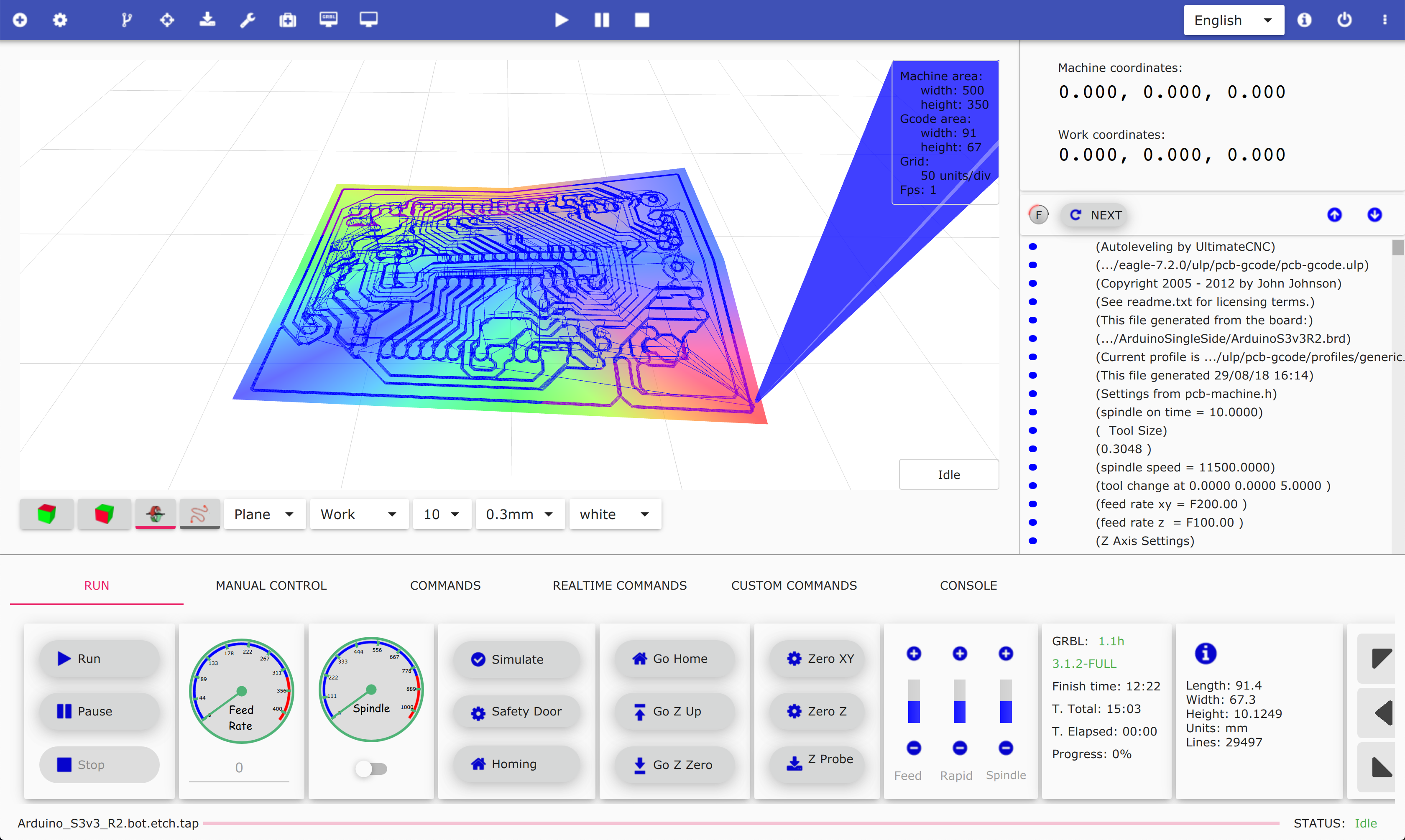
Autoleveling
Allows you to auto-level your PCB or other conductive surface before milling. Most raw PCB boards or other surfaces have a slight warpage. Ultimate CNC lets you probe the warpage, and then it auto-scales your G-code to match the warpage, so you get very clean/predictable z-positions in your milling job.
Info
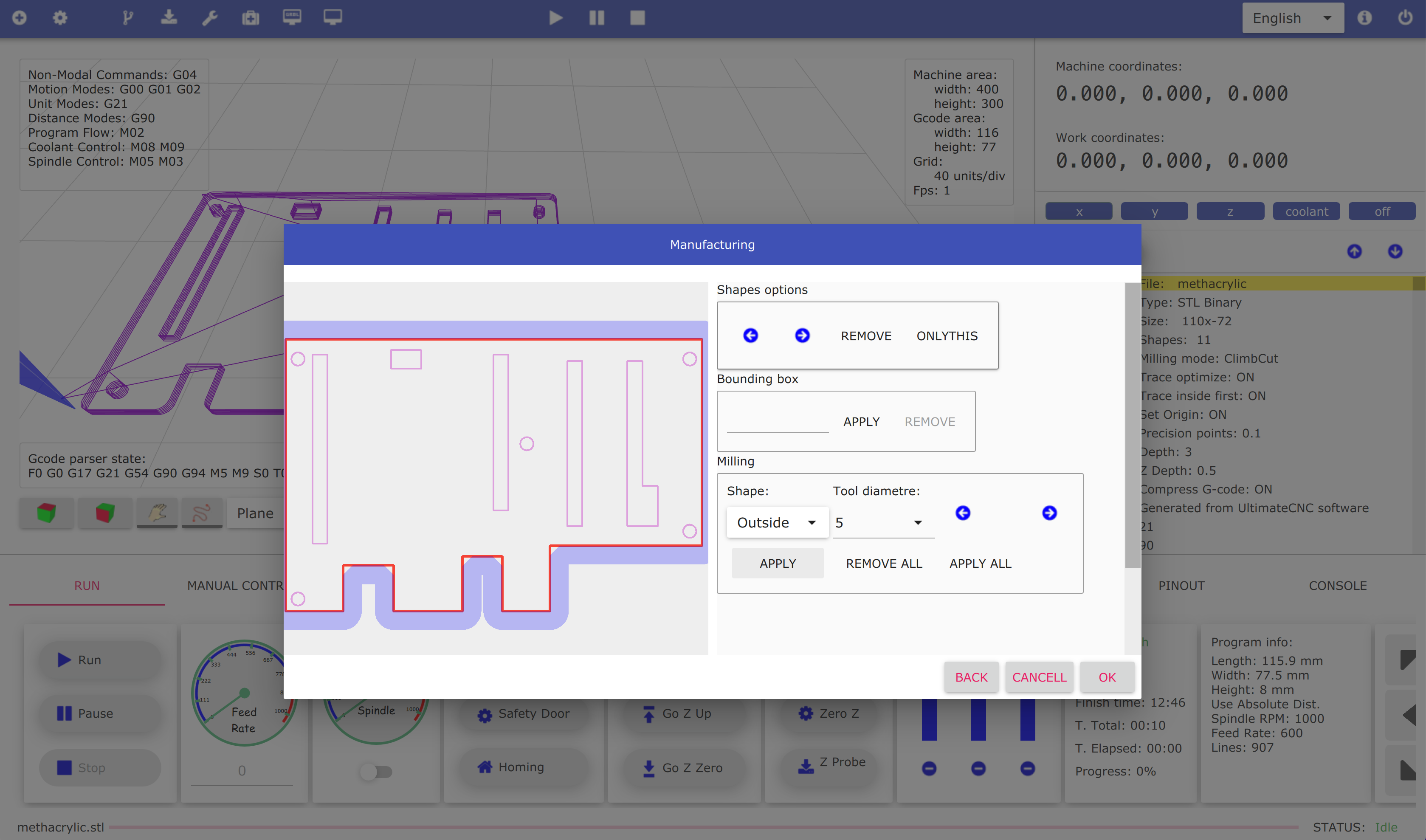
Import files
In addition to G-code programs, you can also import other kind of files. These files are converted to a G-code program. Some milling options can be configured by users.
- ✓ STL and SVG.
- ✓ Images PNG, WEBP...
- ✓ Add bounding box
- ✓ The tool position / compensation can be selected (center, inside, outside).
- ✓ Configure the output size in millimeters directly.
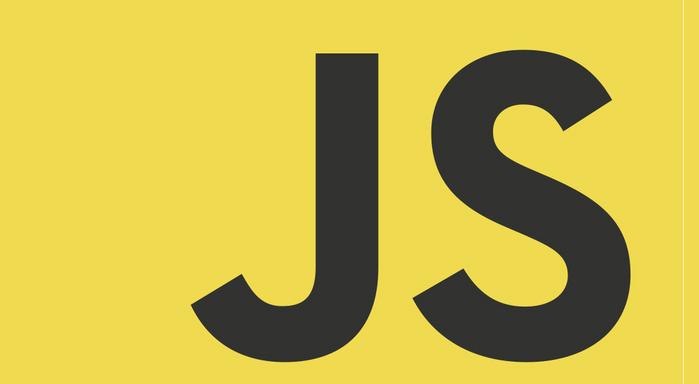
Script Engine
Ultimate CNC has a built-in scripting engine based on Javascript.
From your scripts you will be able to:
- ✓ Control your CNC Machine
- ✓ Milling from 2D vectors
- ✓ Create G-code programs
- ✓ Show predefined dialogs
- ✓ Assign buttons to scripts
- ✓ Assign scripts to M-Codes
- ✓ Capture events
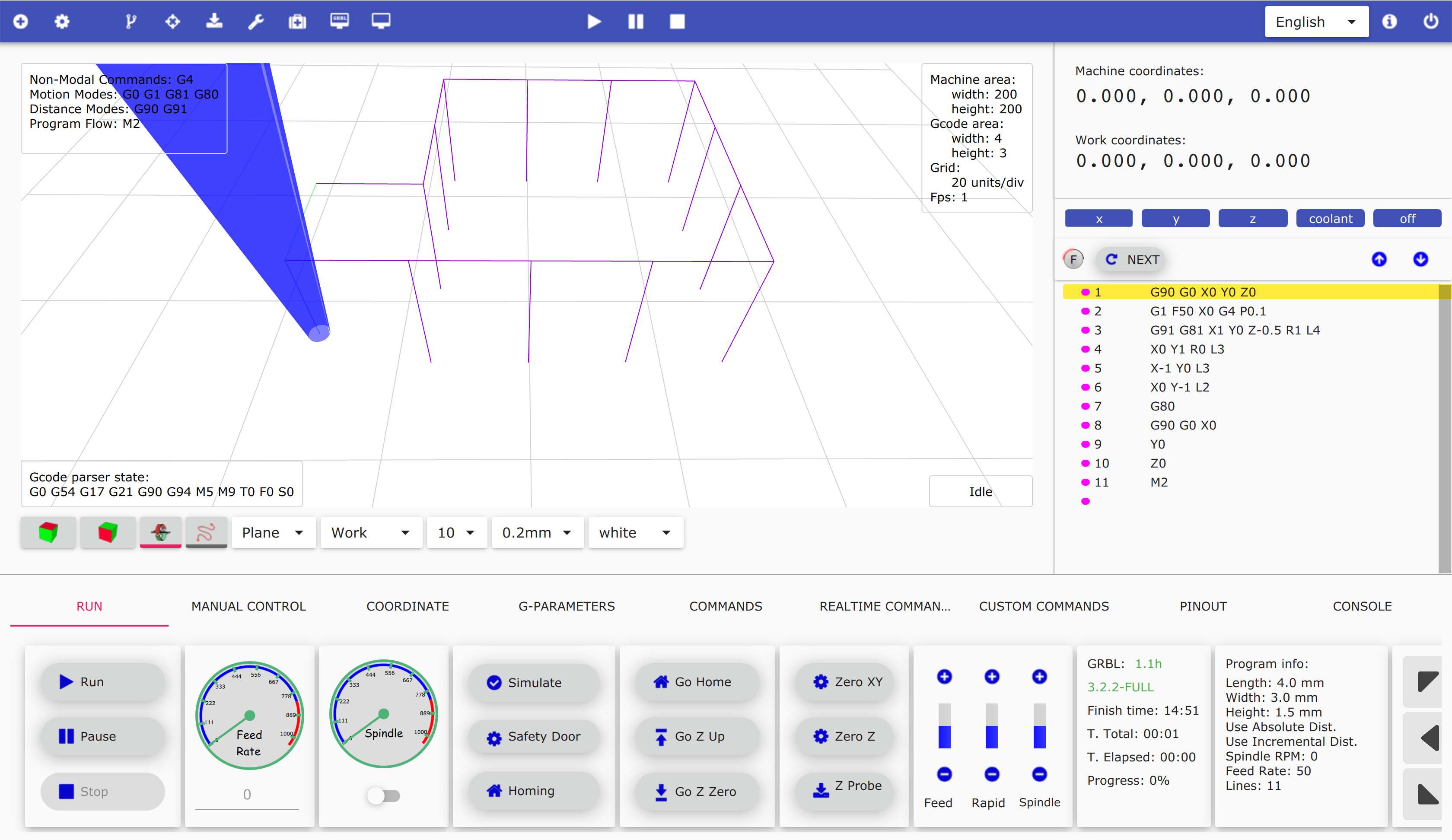
Support G-code extended
The Ultimate CNC can handle some G-code, but others are handled for your CNC machine.
Additional G-code are converted to G00/G01:
- ✓ Tool Change: M6
- ✓ Drilling Cycle: G81
- ✓ Drilling Cycle, Dwell: G82
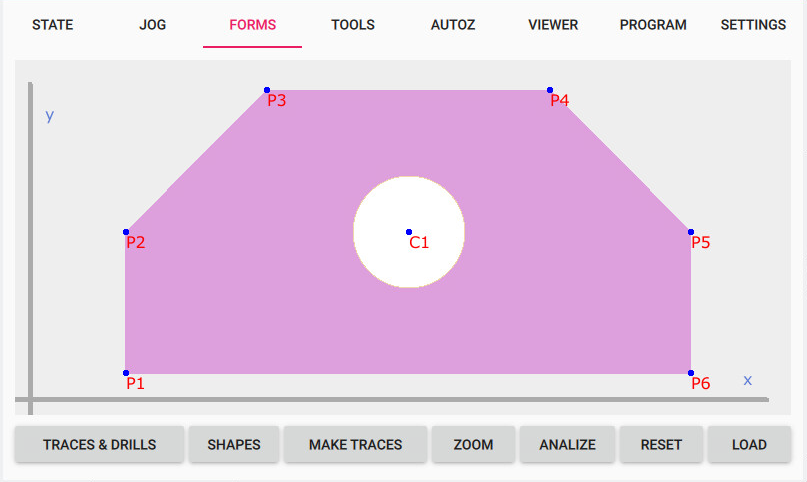
Simple CAD
Geometric figures can be created and parameterized and automatically are converted to G code:
- ✓ Drills, rectangles, circle, triangle, ...
- ✓ The tool position / compensation can be selected (center, inside, outside).
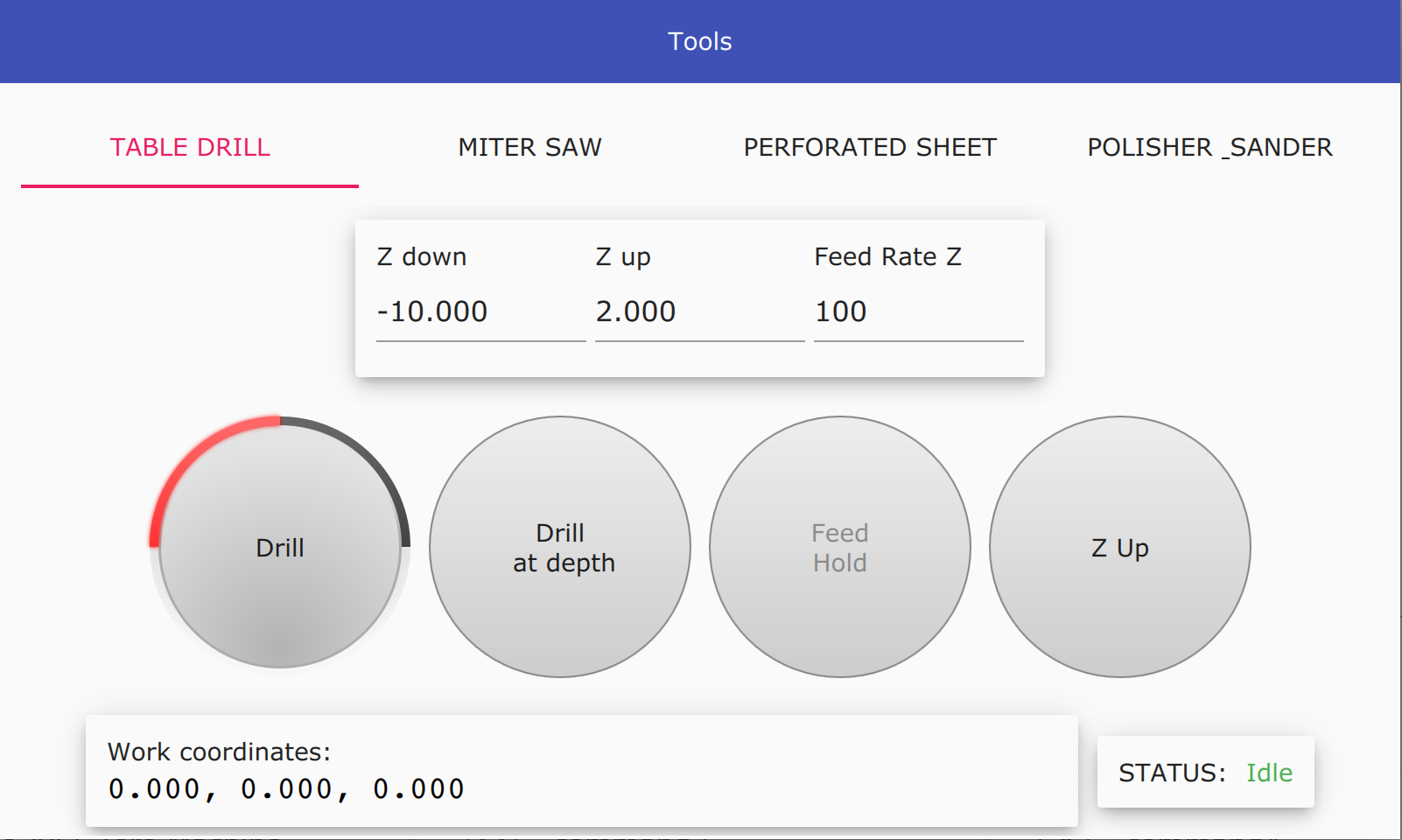
Common tools included
Reuse your CNC Machine for many tasks using predefined and configurable G-code programs that Ultimate CNC include.
- ✓ Table drill.
- ✓ Miter saw.
- ✓ Perforated sheet.
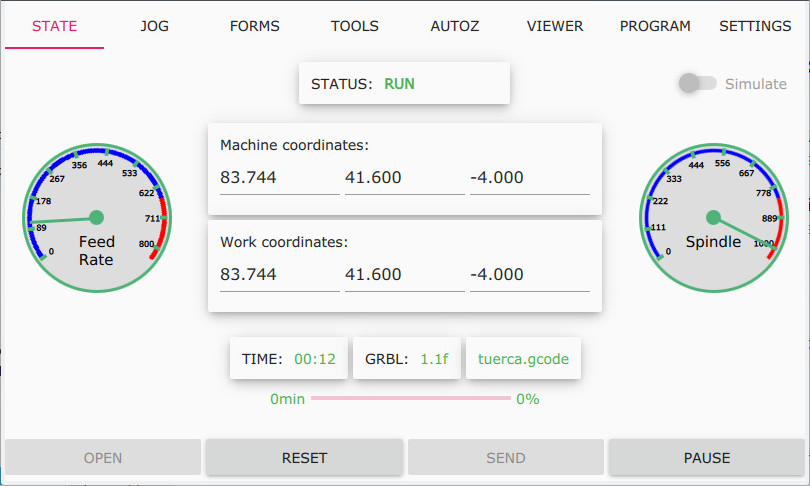
Touchscreen design
First software designed from the beginning for Touchscreens.
- ✓ Recommend 7-inch Touchscreens.
- ✓ Minimal requirement 5 inch Touchscreens.
- ✓ Optimal resolution 800x480.
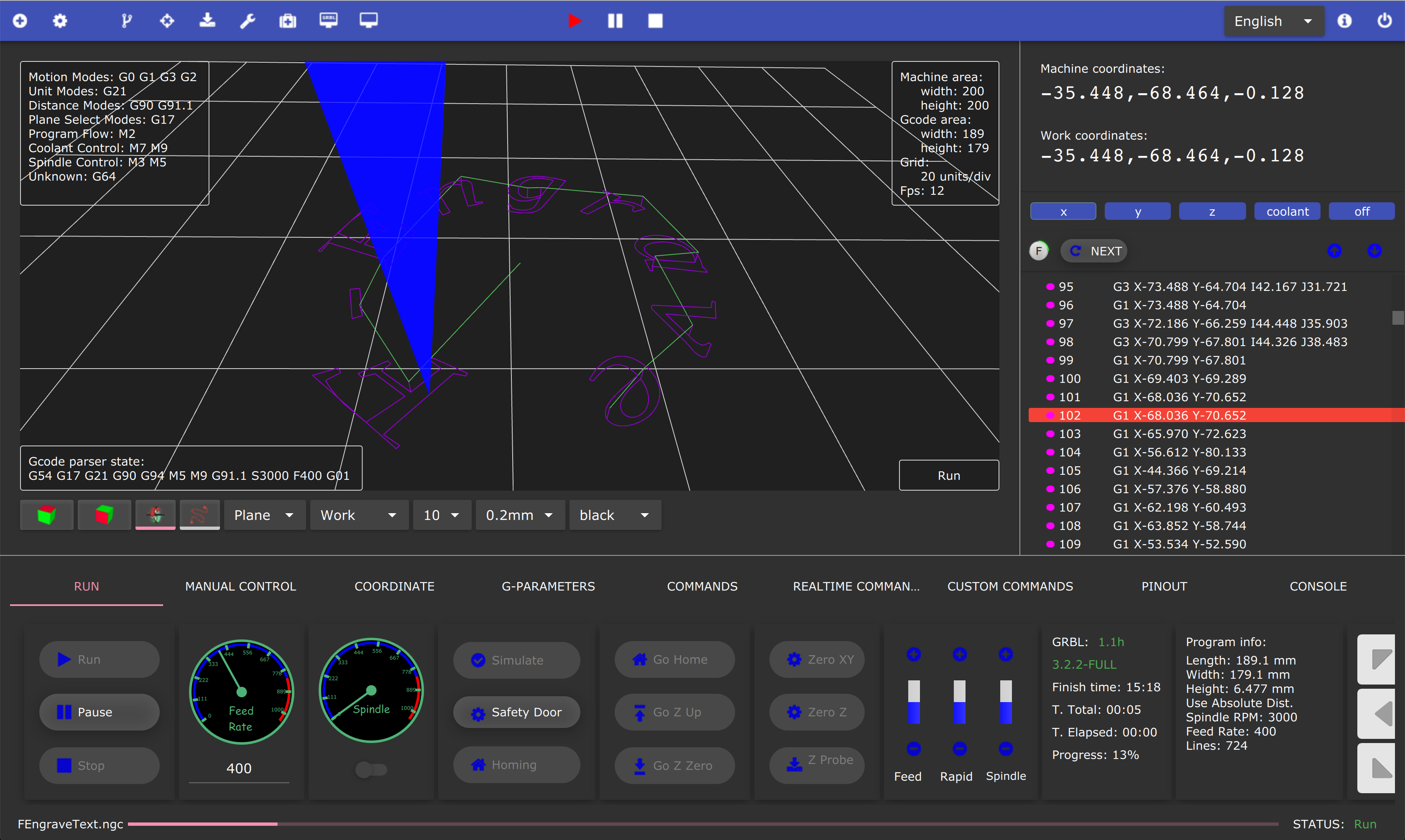
Themes
Ultimate CNC incorporates a nice and modern user interface this will help you to manage your CNC comfortable. Moreover, you will can to choose between 2 themes available.
- ✓ Light theme
- ✓ Dark theme.
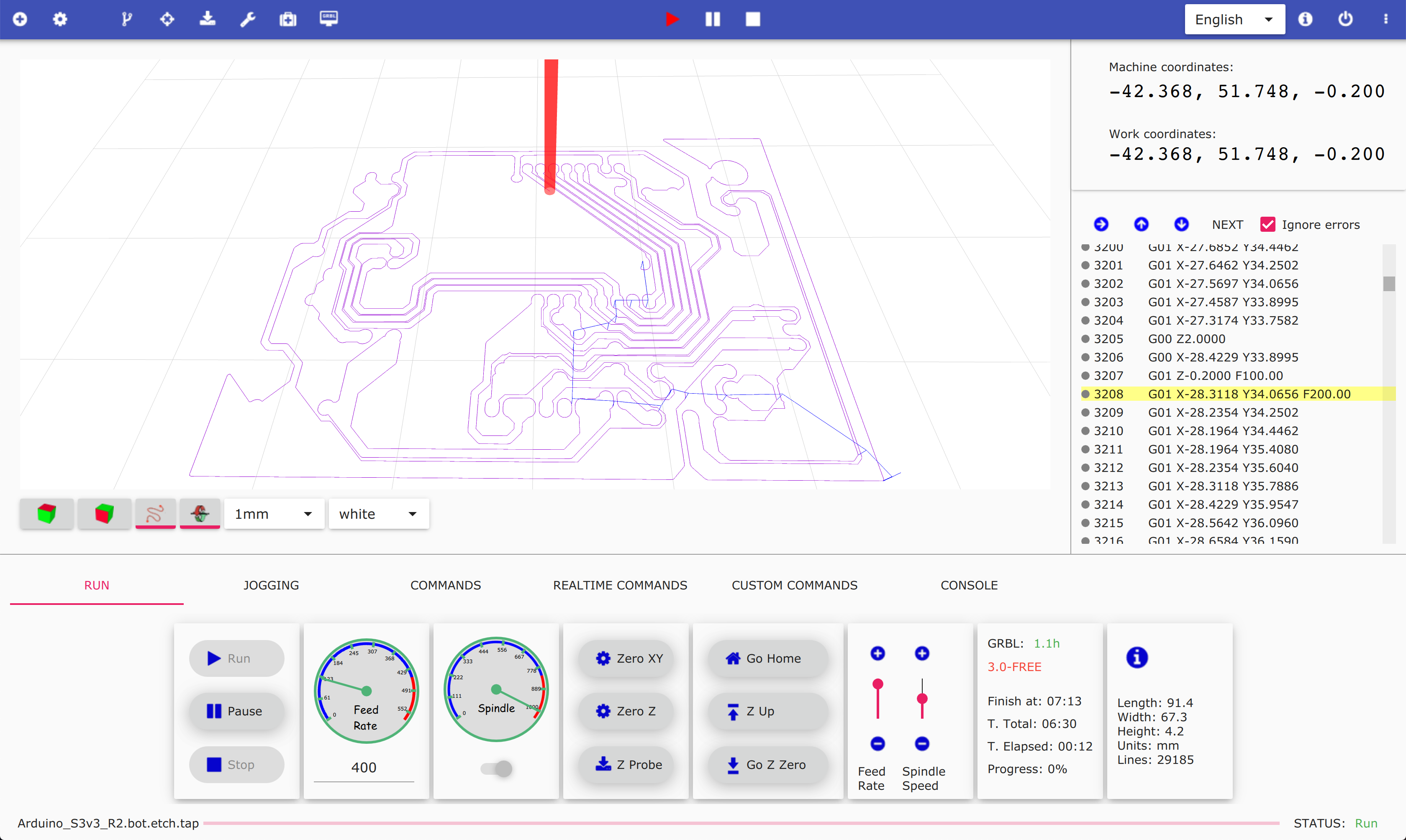
Cross platform
Ultimate CNC is ready to use in Windows, OSX and Linux.
- ✓ Low hardware requirements.
- ✓ Tested on small computers.
- ✓ Native compilation.



Bluetooth
• USB problems?
• Electromagnetic interference (EMI) problems?
Then, the board goes offline...
You can use Bluetooth SPP at 11500 bps.