Preview features
Ultimate CNC è un software utile che aiuta nel controllo efficace delle macchine CNC.
Elenco delle caratteristiche
- ✓ Importazione di file g-code e immagini
- ✓ Visualizza codice g e traiettorie in 2D e 3D
- ✓ Auto livellamento per PCB
- ✓ Comandi personalizzati tramite macro.
- ✓ MDI implementato: immissione manuale dei dati
- ✓ CAD semplice: il complemento perfetto
- ✓ Mittente G-code ottimizzato
- ✓ Funziona su Windows, OSX e Linux
- ✓ Moderna interfaccia utente per touchscreen e piccoli schermi
- ✓ Due temi disponibili: chiaro e scuro
G-Codes in Grbl
-
The G-code on your board with Grbl may change depending on the vendor of your CNC machine.
By default, the 'official' Grbl supports a large number of G-codes. It runs on a small
microcontroller but supports many of them. If you use 'official' Grbl, you can refer to
the official Grbl website, but if you are using custom Grbl or bought your CNC machine from
a store, it is best to check with them directly for the full list of supported G-codes.
Codici G in Ultimate CNC
- ✓ Manual Change Tool
- ✓ Drilling Cycle
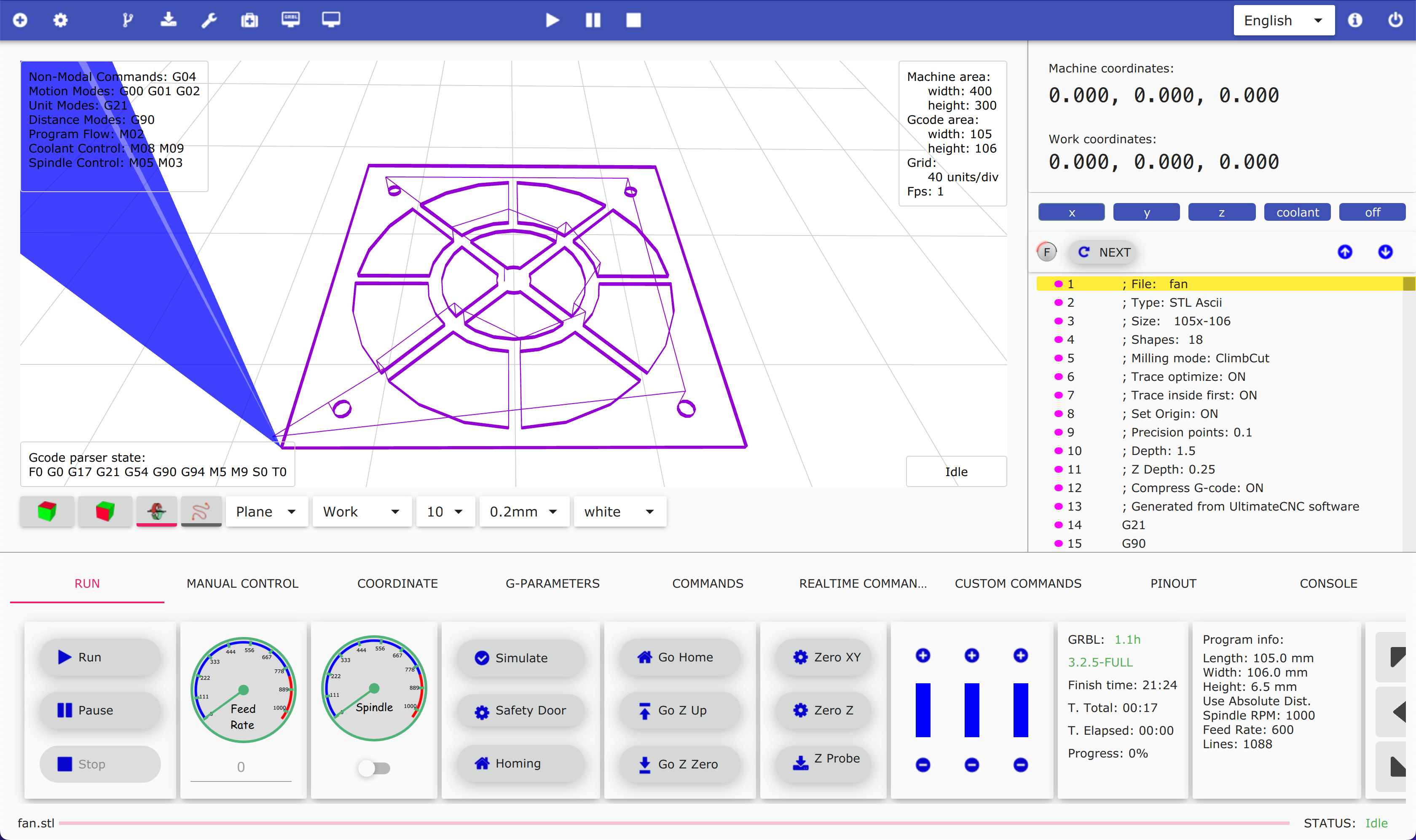
Vista desktop
This mode view is recommended for laptops and desktops.
Minimum resolution 1366x768 recommended.
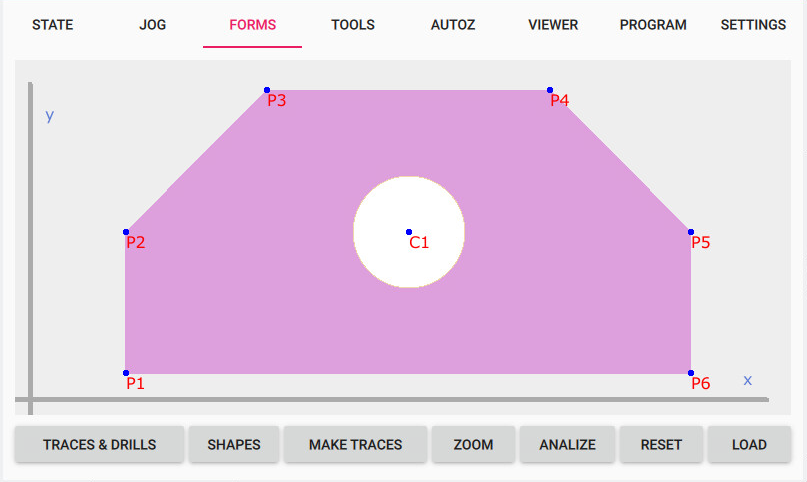
Simple CAD
Sometimes you need to do some "simple" but high precision pieces with your CNC and it requires to use a lot of software: CAD Program (sketchup, autocad, SolidWorks, ...) and later generate g-code program using SketchUcam, Vectric Aspire, ... It is amazing time to do a simple thing!
The Ultimate CNC includes a simple and fast way to create the piece and send it directly to your CNC.
The Simple Cad in Ultimate CNC is Point-to-Point system to draw simple or complex pieces.

Moderna interfaccia utente per touchscreen e piccoli schermi
Questo controller grbl è organizzato per ottimizzare le informazioni mostrate in ogni schermata. Quindi puoi accedere a informazioni specifiche utilizzando le "schede" nel software. Tutta la configurazione dei parametri si trova all'interno della scheda "Impostazioni".
In questo modo è possibile utilizzare il software in touchscreen o piccoli schermi senza perdere alcuna informazione.
Si consiglia di utilizzare un Touchscreen o un piccolo schermo da 7" per avere una buona esperienza utente.
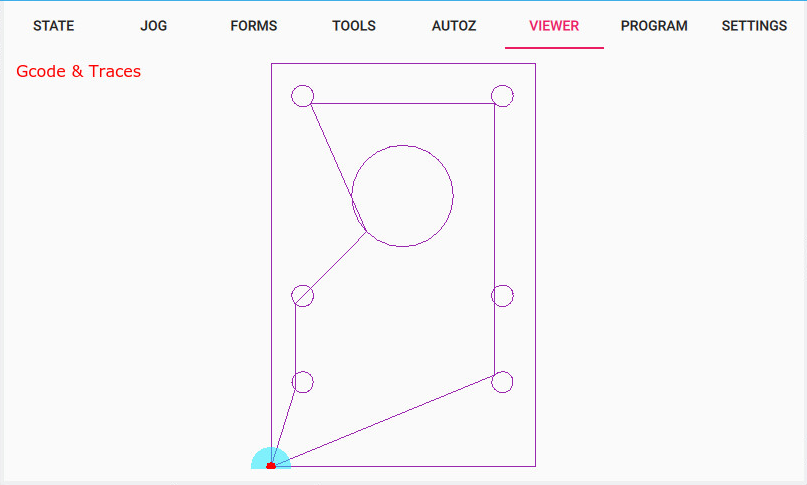
Visualizzatore 2D e 3D
L'Ultimate CNC include 2D e 3D per vedere i tuoi programmi g-code.
- • 3D è un visualizzatore sorprendente e veloce per tutti i comuni programmi g-code, ma consuma molta memoria se il tuo g-code è molto molto grande. Per questo motivo, l'Ultimate CNC dispone di un visualizzatore 2D.
- • 2D è una soluzione perfetta quando il tuo programma g-code è così grande e il tuo computer è piccolo come Orange Pi, Raspberry pi o vecchi computer.

Temi per tutti
Ultimate CNC incorpora per impostazione predefinita un tema chiaro e pulito.
Ma se ti piacciono i temi scuri, il software include quello perfetto per te.